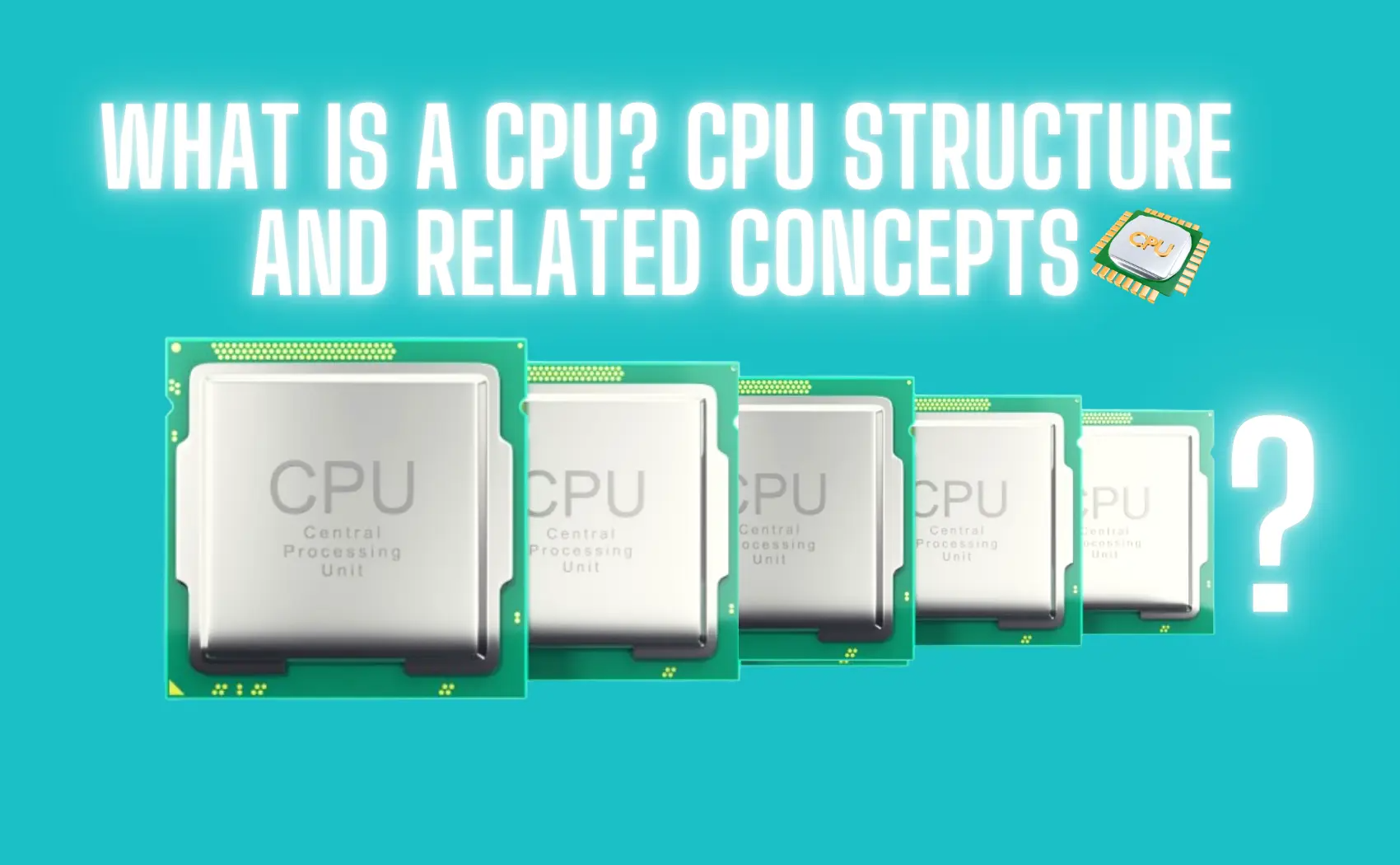What Central Processing Unit (CPU)?. CPU is the core of any computing device, which you can also call the “brain” of the computer that executes instructions from the program and operating system, enabling the machine to perform a variety of tasks whether you are playing games or browsing the web. It controls all the functions of your computer. CPU is one of the most important components in a computer, especially for those computers which are built for heavy gaming and multitasking. So if you build something, then you should have complete knowledge of the most important component of your computer, CPU, so that you can get enough processing power from it to meet your purposes. So in this blog, we will learn the basics of this important component and understand what is CPU, its structure and related concepts that contribute to its functionality and performance.
What Is a Central Processing Unit?

The CPU is considered to be a microprocessor chip that handles almost all processing tasks in a computer. It interprets and executes instructions as well as manages calculations and data flow. The speed and efficiency of the CPU determines how quickly and smoothly a computer can run applications and software. So choosing a good processor while building a computer can be beneficial for your system.
The Basics of CPU Structure: Key Components Explained
The CPU is made up of several major components, each of which plays an important role in the processing cycle.
Arithmetic Logic Unit (ALU) and Control Unit (CU):
The CU manages and coordinates the activities of the CPU. It fetches instructions from the memory and records them. It then sends those signals to the ALU. The ALU performs all arithmetic and logical operations. It performs calculations such as addition, subtraction, and logical comparison.
Registers and Cache:
The cache is a small, fast type of memory located close to the CPU. It serves to store frequently accessed data and instructions, reducing the time it takes to retrieve information from the main memory (RAM). Registers are small, fast storage locations within the CPU. They temporarily hold data and instructions that are currently being processed which reduces the time taken to fetch instructions.
How does CPU work step by step?

The CPU or Central Processing Unit is often called the “brain” of a computer. It carries out all the necessary calculations and processes needed to run applications and the operating system. The CPU works in a systematic sequence cycle known as the Fetch-Decode-Execute cycle.
Fetch-Decode-Execute Cycle
The Fetch-Decode-Execute cycle, also known as the instruction cycle, is the fundamental process through which a CPU operates. This cycle consists of four main steps: fetching an instruction, decoding an instruction, executing an instruction, and writing back.
The first step of the cycle Instruction Fetch
The first step of the cycle is instruction fetching. During this step:
Program Counter (PC): The CPU uses the program counter, which holds the address of the next instruction to be executed.
Memory Access: The CPU fetches the instruction stored at the memory address specified by the PC.
Instruction Register (IR): The fetched instruction is then placed in the instruction register for further processing.
PC update: The program counter is incremented to point to the next instruction in the sequence.
Step 2 Instruction decode
After receiving the instruction, the CPU proceeds to the instruction decode phase:
Opcode identification: The CPU identifies the operation code (opcode) within the instruction, which specifies the operation to be performed.
Operand identification: The CPU determines the operands (data to be processed) and the addressing mode used to access them.
Control signals: Based on the decoded information, the CPU generates the control signals needed to perform the operation.
Step 3 Execute instruction
The execute instruction phase involves performing the actual operation specified by the instruction:
ALU operation: The arithmetic logic unit (ALU) performs the function of performing arithmetic or logical operations, such as addition, subtraction, or comparison.
Data transfer: If the instruction involves transferring data, the CPU transfers data between registers or between memory and registers.
Branching: For control flow instructions, the CPU may update the program counter to a new address, thereby changing the order of instruction execution.
Forth Step Write Back
The final phase of the cycle is the write back:
Result Storage: The result of the executed instruction is written back to the appropriate destination, such as a register or memory location.
State Update: The CPU updates its internal state, including flags and registers, based on the result of the operation.
What is the function of CPU in a Computer? Simple Guide
The Central Processing Unit (CPU) is considered to be the main controlling part of the computer whose main purpose is to complete the task you give it by following the given instructions. Which is important for every device including computers, laptops, tablets, etc. Here is a simple guide to understand the role of CPU in a computer:

There are several concepts to understand how CPUs work and what their performance characteristics are.
CPU Clock Speed:
CPU speed can be simply mapped to gigahertz (GHz), which indicates how many cycles a CPU can perform per second. This metric provides a basic understanding of how fast a CPU can process instructions. So the higher the gigahertz (GHz) speed, the faster your computer will complete processing tasks.
How is clock speed determined?
The clock speed is determined by the CPU’s clock generator, which provides a consistent clock signal to the CPU. This clock signal synchronizes all the CPU’s operations, allowing it to process tasks in an orderly manner.
How does clock speed affect performance?
Higher clock speeds generally mean that the CPU can perform more tasks per second, which means faster processing power.
However, several other factors also affect performance, such as
1. CPU architecture: A CPU with a lower clock speed but a more efficient architecture may perform better than a higher clock speed CPU with an older architecture.
2. Thermal Design Power (TDP): Higher clock speeds generate more heat, which may result in reduced performance to prevent overheating.
For which better cooling solutions are required. CPUs that have a more efficient thermal design offer better clock speeds than other CPUs.
3. In modern times: CPUs often come with multiple cores, each of which is capable of executing a task. A multi-core CPU with a lower clock speed can perform better than a single-core CPU with a higher clock speed in multi-threaded tasks.
Comparing CPUs with different clock speeds
Example comparison
Let’s compare two CPUs to illustrate how clock speed and other factors interact:
AMD Ryzen 7 vs intel core i7
| CPU Specifications | Intel Core i7-9700K | AMD Ryzen 7 3700X |
| Core/Thread | 8/8 | 8/16 |
| Base Clock speed | 3.6 GHz | 3.6 GHz |
| Boost Clock speed | 4.9 GHz | 4.4 GHz |
| Architecture | Coffee Lake | Zen 2 |
| TDP (Thermal design power) | 95W | 65W |
Despite both CPUs having a base clock speed of 3.6 GHz, their performance varies on different tasks due to the architecture and thread count.
Gaming performance
In gaming, the Intel Core i7-9700K often outperforms the AMD Ryzen 7 3700X due to its higher single-threaded boost clock speed (4.9 GHz vs. 4.4 GHz). Many games are optimized for single-threaded performance, making a higher boost clock advantageous.
Productivity and multi-threaded tasks
In multi-threaded workloads like video rendering or software development, the Ryzen 7 3700X excels due to its higher thread count (16 vs. 8). The additional threads allow for more efficient parallel processing, leading to a significant increase in performance in these scenarios.
Clock speed is an important factor in CPU performance, but it should be considered alongside other factors like CPU architecture, core/thread count, and thermal management. Understanding how these elements interact can help users make informed decisions when choosing a CPU for their specific needs.
Understanding Cores and Threads: How They Impact Your PC’s Speed
Here we have presented a complete explanation of cores and threads and discussed various elements such as what role they play in our processor and what impact they have on the performance of our computer. And their types
What are cores in a processor?
Modern CPUs come with Single and Multiple cores, each of which acts as an independent processing unit. More cores allow better multitasking and parallel processing. Each core can be thought of as a separate processor within the CPU, capable of handling its own tasks. Threads are the smallest unit of processing, and techniques like hyper-threading allow each core to handle multiple threads simultaneously.
Types of CPU Cores
What are the types of CPU cores and how do they affect the performance level.
Single-Core CPU:
Early CPUs came with only one core, which means they could handle only one task at a time. You could use them for basic computing tasks like web browsing, word processing, and running simple applications. You may face problems multitasking and running modern, resource-intensive applications with these CPUs.
Multi-Core CPU:
Modern CPUs come with multiple cores, each of which is capable of handling its own tasks simultaneously. Multi-cores provide any CPU with the capabilities needed to perform better at multi-core tasks that are the result of integrating at least two cores into a single processor. For example, a dual-core CPU means it has two cores, while a quad-core means it has four cores, and even more. This design rearranges the datapath to enable coordinated processing in which different cores manage different tasks simultaneously.
You can easily use them for general-purpose computing, multitasking, and running moderately demanding applications.
Advantages of Multiple CPU Cores
1. Multiple cores enable the CPU to handle multiple tasks at once. This means you can run multiple applications simultaneously without experiencing any significant slowdown.
2. Modern games are optimized for multi-core CPUs, allowing them to use multiple cores for various in-game processes, resulting in more seamless gameplay and faster load times.
3. Many modern applications are designed to take advantage of multiple cores by dividing tasks into smaller threads that can be processed in parallel.
4. As software continues to evolve, applications are becoming increasingly optimized for multi-core processing. Investing in a multi-core CPU ensures that your system can handle future software updates and new applications.
What Are Threads in a CPU? Boosting Performance Explained
Definition of Threads: Threads are considered to be the smallest unit of any processor, which provides the capability required to complete multiple tasks at the same time by dividing a core into separate threads. With the help of threads, more than one program can be run in the computer at the same time, which gives better performance in multitasking and also increases the processing speed.
Hyper-Threading Technology: Allows a single CPU core to act like two separate cores to the operating system, improving performance.
Difference Between Physical Cores and Logical Threads: Physical cores are actual CPU units, while logical threads are virtual cores created through technologies like hyper-threading.
Instructions per cycle (IPC):
IPC measures how many instructions the CPU can execute in one clock cycle. A higher IPC means more efficient processing at a given clock speed.
Thermal design power (TDP):
TDP indicates the amount of heat generated by the CPU which also affects the CPU’s power consumption and cooling. It is used in determining the cooling requirements that are necessary for the computer to work efficiently without overheating.
Integrated graphics:
Currently, many CPUs come with integrated graphics that support integrated graphics processing units (GPU), with the help of which we can perform normal gaming and simple computing tasks without any dedicated graphics, and installing a dedicated graphics card with them increases their graphics capabilities even more, giving higher FPS rates in gaming and faster rendering time in content creation tasks. For example, in many Intel processors we get support for UHD 770 graphics.
Turbo Boost and power management:
Technologies such as Turbo Boost dynamically increase the CPU’s clock speed for better performance during demanding tasks. Modern CPUs also feature advanced power management to balance performance and energy efficiency.
Architecture of the Central Processing Unit (CPU)
x86 Architecture
x86 is a family of instruction set architectures originally developed by Intel based on the Intel 8086 CPU. It was introduced in 1978 and has been widely used in personal computers. The x86 architecture is often used to refer to 32-bit operating systems and applications. It can directly address up to 4 GB of RAM.
x64 Architecture
x64 is an extension of the x86 architecture that supports 64-bit computing. It was introduced by AMD as AMD64 and later adopted by Intel as Intel 64. The x64 architecture is used for 64-bit operating systems and applications. It is backward compatible with x86, which means that 32-bit applications can also run along with 64-bit applications. It can theoretically address significantly more RAM, up to 16 Exabyte’s.
Key Differences Between x86 and x64

In this table, we have presented the comparison of CPUs based on x86 and x64 Architecture, in which we have included various factors ranging from performance level to system requirements.
| Key Differences | x84 CPU | x64 CPU |
| Memory Addressing | Limited to addressing only 4 GB of RAM. | Can address 16GB or more of RAM, allowing better performance in memory-intensive applications. |
| Performance | It can only be used for basic computing needs like web browsing, office applications, and older games. | With x64 you get better performance for modern applications, games, and professional software like video editing tools and large databases. |
| Software Compatibility | It is capable of running only 32-bit applications. Offers limited or no support for modern 64-bit applications. | It can run both 32-bit and 64-bit applications with good speed, providing more flexibility and future-proofing. |
| System Requirements | Suitable for older hardware with limited RAM and processing power. | Requires a compatible 64-bit processor and generally more RAM to take full advantage of its capabilities. |
Overall, for most modern computers and users, the x64 architecture is the better choice due to its improved performance, greater memory addressing capabilities, and support for modern applications. However, if you’re working with older hardware or particularly less demanding software, the x86 architecture may still be relevant.
Related: Which is Best CPU Intel vs AMD
The Future of Processors: What’s Next for Computing?
Based on the future prospects we can see the development of multi core and multi thread technology in CPU and along with this artificial intelligence solutions can also be included in it and these can be designed for better performance at low power consumption for example 3nm, 2nm. The possibilities of new technology as well as quantum computing and advanced cooling solutions give an advantage to improve the performance of PC. Apart from these some of the major improvements are as follows
Continuous miniaturization
With the future, technology is improving and all electronic components provide more power than before. In this way, the trend of reducing the size of transistors and increasing the number of transistors on the chip will continue in the future in CPUs as well, leading to more powerful and energy-efficient CPUs.
Integration of AI and machine learning
With time, all technology is increasingly pushing to incorporate AI inside them. Similarly, CPUs will also increasingly integrate specialized processing units for AI and machine learning tasks, increasing their ability to handle complex computations and data analysis.
Quantum computing
With time, computers are being built that can do the largest calculations in an instant. Quantum computing can bring a significant change in processing power and capability. It can revolutionize computing by solving problems that are currently intractable for classical computers.
Energy Efficiency
Over time, all machines are becoming more energy efficient so that they provide more output using less energy. Similarly, the need for energy-efficient CPUs also grows. Innovations in materials and architecture will focus on reducing power consumption while maintaining performance.
Heterogeneous Computing
It will become more common to combine different types of processors (CPU, GPU, FPGA) within the same system to optimize performance for different tasks, leveraging the strengths of each processor type for specific workloads.
Conclusion
The CPU (CPU in an operating system can be called its heart) is the heart of an operating system, which manages the flow of data within the computer along with organizing the execution of instructions in a proper way. Understanding its structure, function and various technologies can make it easier to understand the complexity and capabilities of contemporary computing systems. The evolution of CPUs, from single-core processors to multi-core and hyper-threaded architectures, highlights the constant pursuit of performance and efficiency. As we continue to demand more from our devices, advancements in CPU technology play a vital role in shaping the future of computing.
Q1. what is the latest intel processor?
Ans. Intel Core i9-14900K (14th gen) desktop processor is a latest intel processor.
Q2. Is Core i9 better than i7?
Ans. Yes, Intel i9 is better than Intel i7, offering the best performance in tasks that Intel can handle on a desktop or laptop, while i7 offers better performance for content creation and gaming.