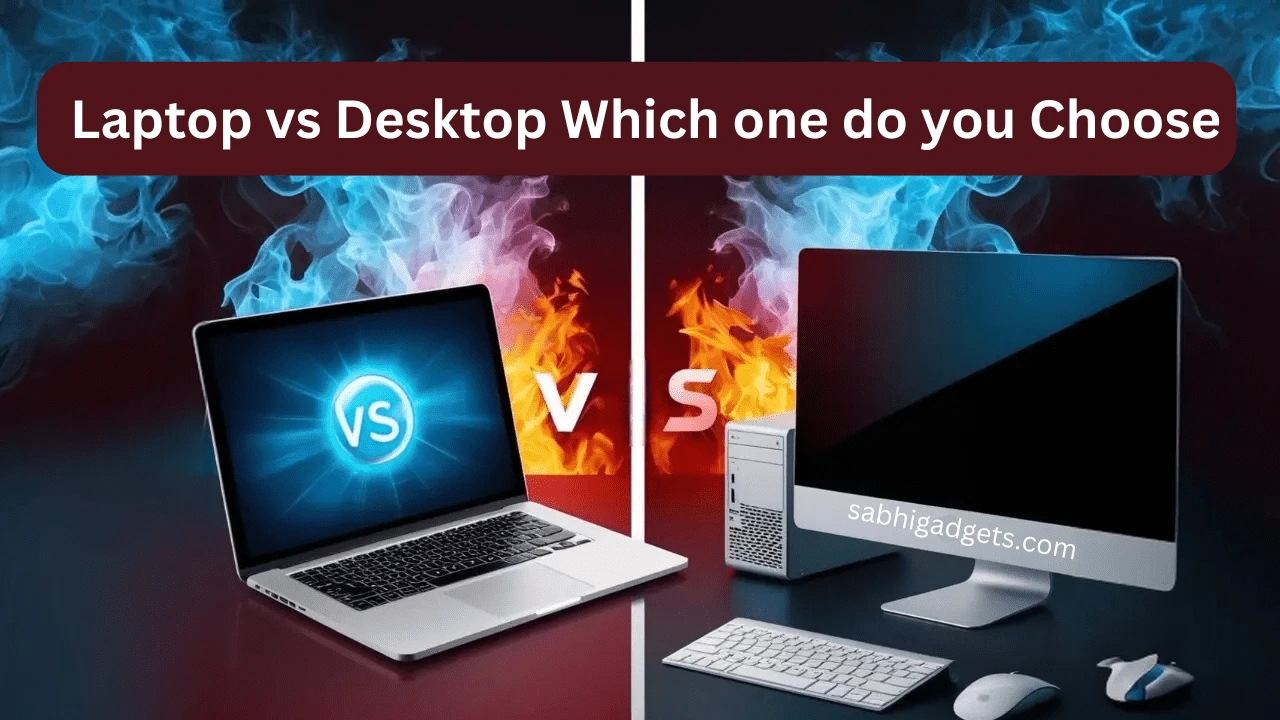If you are also thinking of buying an operating system i.e. computer or laptop and if you are also getting confused between laptops vs desktops and you are not able to understand whether you should buy a laptop or a desktop, which of these two can be best for you, what things you have to keep in mind while choosing between the two, how to decide which option is right for you, then let us tell you that choosing between desktop and laptop depends on many factors like usage, budget, performance requirement and personal preference. Such as for what purpose you are buying the operating system, for what work you are buying it, for what work you will use it, if you have office work, have to work sitting in one place, then you can buy a desktop or if you have to travel for your work, then you can buy a laptop instead of a desktop. There are many reasons, after considering which you will be able to decide whether you should buy a laptop or desktop. Here are ten points to consider, after which the conclusion is given as to which option can be best for you.
Laptop vs Desktop Brief Overview and Some Features
Before comparing Laptop and Desktop, here we have given sheet analysis of both of them and some of their main features which will make it easier for us to choose one of these two.
What is Laptop?

(Lightweight Analytical Platform Total Optimized Power) Laptop can also be called a small portable computer as it contains almost all the features of a computer. It is a small sized processing machine that has an operating system with an inbuilt screen, keyboard, mouse, battery and all the components used in a computer including RAM, processor, motherboard, graphics card, storage etc. Laptop has all these components in one box. Laptops are specially used as portable devices which are thin and very light, which are very easy to carry from one place to another. They are specially used for work and studies etc.
Some main features of laptop:
Portability:
Laptop is a small sized processing machine that has all the components built in. These are small and light as well as powerful, which can run a variety of games and applications, due to which they are convenient for those who travel and work from a distance.
Battery Operated:
Laptop does not require any major power source for this as it has an inbuilt battery so that the user can easily carry it from one place to another and use it for a long time without any power source.
Integrated Components:
As we have mentioned above that all the components are inbuilt in the laptop in which screen, keyboard, touchpad instead of mouse and all the necessary components like screen, camera, speakers are inbuilt so that the user does not need to connect external components.
Connectivity:
Like mobile, in laptop also we get wireless connectivity for Wi-Fi and Bluetooth connection so that we can connect headphones, wireless mouse, keyboard and internet and using Bluetooth we can send and receive files in our laptop.
Performance:
Laptops have reached a very high level in terms of performance at this time. They support the latest processors, storage and graphics cards, so that you can complete simple computing tasks as well as gaming and content creation tasks on the laptop.
What is a desktop computer?

(Distributed Enterprise Support Kit Total Optimized Power) Desktop computer, which we can also call a personal computer, is specially designed to be used by keeping it at a fixed place in which all the necessary components are connected. It has a CPU in which all other components like motherboard, processor, RAM, storage device, graphics card as well as all components like power supply are connected and in this we have to connect the screen separately and we also have to connect keyboard, mouse and speakers separately, due to which its size increases and it is a bit difficult to carry it from one place to another.
Key Features of Desktop Computers:
Powerful Performance:
Desktops are usually capable of delivering much higher performance than laptops as they use all the latest components including processors, graphics cards and high-capacity power sources which make it especially suitable for gaming and content creation tasks like video editing, graphic designing. It gives better performance especially in multitasking.
Adaptability:
In computers we can easily replace any component as compared to laptops as all the components like CPU, GPU, RAM, storage devices are connected separately which makes it possible to upgrade or repair it at a lower cost instead of replacing it completely.
Large and Multiple Screens:
With desktop computers, we can use as big or small a screen as we want. We can use multiple screens at the same time on a desktop computer which gives a better experience in graphics intensive tasks and gaming.
Excellent Cooling:
Due to the bigger size of desktop as compared to laptop, we can use cooling component as per our wish and requirement and can easily control its temperature so that it can handle high load tasks easily.
Maximum Connecting Ports:
In desktop computer we get more external device connectivity facility as compared to laptop. In this we can connect multiple displays and devices at a time with maximum USB ports which includes multiple devices like keyboard, mouse, speakers, etc.
Things to keep in mind while buying a laptop or desktop

Here we have considered some points after considering which we will be able to decide easily that which one should we choose between Laptop vs Desktops. Both the things play an important role in their own place like laptop can be a good option for the people who travel from one place to another from time to time for their work, on the other hand computer can be a good option for those people who need an operating system at one place which provides more processing power and faster performance but there are some reasons after considering which one we will be able to decide easily that which one should we choose between laptops vs desktops according to our need.

1. Performance and Power
Pc: Generally, desktops offer better performance than laptops at the same price. They can house more powerful processors, large amounts of RAM, and high-end graphics cards. This makes them an ideal choice for resource-intensive tasks like gaming, video editing, and 3D rendering and more demanding tasks. These desktops are able to handle multiple tasks and applications more easily due to better cooling and power supply management. So if you are buying a system for more demanding tasks like video editing, intensive multitasking, then a desktop may be a good option for you.
Laptop: Yes, high-performance laptops also exist, but they are much more expensive than desktops. Laptops often have thermal and power limitations that can limit their performance, especially for long-term high-load tasks. They may not be suitable for use because of the limited power in them. However, advancements in technology have reduced the performance gap to a great extent for normal uses like office work, web browsing, and casual gaming.
2. Portability and convenience
Desktop: Desktops are stationary and require a fixed location. They are not designed to be moved frequently, making them less convenient if you need to work or play games in multiple locations. This lack of mobility is a significant drawback for people who need to travel a lot for their work. Desktops may be less convenient for them.
Laptop: The primary advantage of laptops is their portability. They are compact and come with a built-in screen and keyboard, making them easy to carry around, making them a perfect choice for students and people who travel
3. Power Consumption
Desktop: Desktops usually consume more power than laptops because they are directly connected to electricity. There is no limit on power consumption, especially those with high-performance components. They require a constant power supply and can contribute to higher electricity bills. However, they are often used in environments where power usage is not a primary concern.
Laptop: Laptops are designed to be energy-efficient, often using less power than desktops. They come with battery capabilities, allowing them to be used without being tethered to electricity. This makes laptops more suitable for energy-conscious users and those who need to work in places without a reliable power source. They need to be charged periodically to be used for long periods of time. This can be frustrating for those who have to work on the system for long hours.
4. Customization and Upgradability
Desktops: Desktops excel at customization and upgradability. You can easily upgrade and replace components in a desktop like the CPU, GPU, RAM, storage, and even the cooling system. This allows for extended longevity and tailored performance enhancements over time. Enthusiasts and gamers often prefer desktops for this reason. Because you can install new components that come out over time, increasing its speed and performance.
Laptops: Laptops are generally less customizable and harder to upgrade. Very few models allow upgrades to RAM or storage, core components like the CPU and GPU are usually built into the motherboard itself. This limits the ability to increase performance after purchase, which can reduce the usable lifespan of the device. And you can’t install new components that come out over time, leaving you with no option but to buy a new laptop over time
5. Space and setup
Desktop: Desktops require a larger space and a dedicated setup. You have to include all the components like monitor, keyboard and mouse and speakers separately. This can lead to clutter and a less flexible workspace. However, desktops often come with better ergonomics and larger screens, which can increase productivity. For users who need more than one screen, desktops can be a good option as you can easily incorporate more than one screen in it. Some tasks like trading, live streaming etc. require more than one screen. For these users, desktops can be a good option.
Laptop: Laptops are compact and require less space. All the parts like screen, keyboard, mouse are installed inside the laptop itself, which reduces setup time and space requirement. This makes laptops suitable for small living spaces and people who like a clean, minimal work area. They require fewer external devices.
Related: How to Speed Up my Laptop and Computer
6. Cost and value

Desktops: Desktops offer a very low cost advantage for minimal setups. Entry-level desktops can be more powerful and cheaper than similarly priced laptops. Additionally, the ability to upgrade components over time can spread out the cost of ownership and keep the system relevant for longer. Desktops can be upgraded as per your budget and do not require you to spend money all at once. You can spend money on upgrades based on the performance you need from the system.
Laptops: Laptops can be more expensive for the same performance, especially high-performance laptops. However, their all-in-one nature (which includes a monitor, keyboard, and battery) can provide good value for users who require portability. Budget laptops are a viable option for basic tasks and can be cost-effective for students or casual users.
7. Durability and reparability
Desktop: Desktops are generally more durable due to their stationary nature. They are less likely to be damaged by drops or falls. Additionally, individual components are easier to replace or repair, which often leads to lower repair costs. With a desktop, you can easily upgrade your system or replace any part at home if it is damaged.
Laptop: Laptops, being portable, are more susceptible to physical damage from accidents or wear and tear over time. Even a little extra pressure on your laptop can cause display-related problems. Laptop repairs can be more complex and expensive, and you cannot easily repair it at home. You need to take it to a service canter and the repair cost is also higher, especially for parts that are integrated or require special skills to replace.
8. Connectivity and Ports
Desktop: Desktops typically offer a wide range of ports and connectivity options, including multiple USB ports, HDMI, DisplayPort, Ethernet, and audio jacks. This makes them ideal for connecting to a variety of peripherals such as printers, external drives, and multi-monitor setups. You can easily connect multiple devices at the same time with a desktop. This can be a good option for users who need multiple monitors for purposes such as streaming video.
Laptop: Laptops offer fewer ports due to their compact design. Many modern laptops only have USB-C ports, requiring adapters for additional connectivity. This can leave you with problems connecting other portable devices. However, for users who only need basic connectivity on the go, laptops still offer enough options.
9. Adjustable and Comfort
Desktop: Desktops can be set up with adjustable monitors and separate, comfortable keyboards and mice. This allows you to use the desktop for long periods of time in a comfortable position. This allows for a customized setup that can reduce strain and increase comfort, especially during long periods of use.
Laptop: Laptops can cause poor ergonomics because the screen and keyboard are fixed in one place. Prolonged use can put strain on your neck and wrists. Using external peripherals can mitigate these problems, but it increases the cost and also puts more strain on the laptop’s power source, i.e., its battery, due to more external devices and reduces its portability.
10. Security and Maintenance
Desktop: Desktops are generally easier to protect from theft because they are bulky and difficult to carry. Due to easy access to internal parts, you can easily maintain it and due to its large size, you can also clean it easily. Overall, you can easily protect and maintain a desktop.
Laptop: Laptops are more prone to theft due to their portable nature. It can be easily stolen by anyone. They also require regular maintenance to keep the cooling system free from dust and manage battery health. For this, you should be fully aware of how to open and clean the laptop. Security features like encryption and tracking software can help reduce risks.
Laptop vs Desktop for Home: Which One Should You Choose?

Choosing between desktop and laptop for home use completely depends on your use cases and tasks. If you want to create your own setup at a certain place in your home where you are planning to perform tasks like gaming, streaming and content creation along with the usual tasks, then you can use desktop as it offers more performance than laptop on which you can easily perform tasks like gaming, video editing, graphic designing, 3D rendering and on this you can make your setup look beautiful by using multiple screens and RGB lights for better graphic performance.
And if you want to carry your device around the home as well as office or anywhere else, then you should use laptop as it takes very less space and being small and lightweight it can be easily carried from one place to another and can also be connected to monitor, keyboard at home, which makes it ideal for small homes and small offices.
Desktop vs Laptop: Choosing the Best Computer for Your Office

If you want to perform tasks in your office that require high performance, such as content creation tasks like video editing, graphic designing, 3D rendering and heavy multitasking tasks, then you can choose a desktop, which you can customize and upgrade as per your needs and comes with many more big screen options, making it ideal for working for long hours in a specific office space.
And if you are looking for a device to perform general computing tasks like data entry and web browsing tasks, then a laptop is perfect for you. Apart from this, laptops also give you portability, so you can easily carry it with you while traveling from one place to another. Laptops give you excellent performance in many general office tasks like document editing, sending emails, web browsing, word processing, video meetings, etc.
Related: How to speed up my laptop
Laptop vs Desktop for Gaming

Whenever we think of buying a system for gaming or complex demanding tasks, the first option for that is a desktop, because it gives us more performance in gaming than a laptop. In the desktop we can use high end processor graphics card and large cooling system, due to which we can get better graphics experience and high frame rate in various games. Apart from this, we can easily upgrade or repair the desktop, so that we can run future games and applications easily and with the desktop you can also improve your gaming experience by using multiple screens.
If you are a person who has to travel from one place to another from time to time, who wants to do gaming just for fun, then you can use a laptop, because laptops can also run various games easily in the present time and also provide high FPS rate, but these laptops can be a little more expensive than desktops and they may also have operating problems during gaming.
Conclusion:
After considering all the above facts, you can easily choose either of the two options but when choosing between a laptop vs pc consider your specific needs and use cases. Desktops are ideal for people who require high performance, customization and who need to work from one place only. They are often more cost-effective and offer better longevity through upgradability. Laptops, on the other hand, are a good choice for those who excel at portability and convenience, making it a perfect fit for users who need flexibility and the ability to work from different locations. Ultimately, the decision depends on whether your priority is power and customization or portability and convenience. Each has its own strengths and they are best suited for different uses. You can choose any of the options as per your need after considering both the topics.
Q1. Desktop full form.
Ans. Distributed Enterprise Support Kit Total Optimized Power.
Q2. Laptop full form.
Ans. Lightweight Analytical Platform Total Optimized Power
Q3. Computer full form.
Ans. Common Operating Machine Purposely Used for Technological and Educational Research
Q.4 Laptops vs Desktops: Which is Better?
Ans. Which one is better depends on your usage. Laptop gives you great ease in carrying it from one place to another due to its low weight and small size while desktop gives you the power required to perform complex tasks.
Q.5 Laptops vs Desktops for Students?
Ans. Laptops can be a good choice for students because laptops are portable. They enable students to work from anywhere, whether at home, in class, or at their university. They are relatively immobile
Q6. Why Desktop is Better Than Laptop?
Ans. Because compared to laptops we can perform more complex tasks on desktops which can include various tasks like gaming, video editing, 3D rendering and large calculations and it can be easily upgraded and bigger cooling solutions can be made for it. Which makes it suitable for intensive tasks and workload processing as well.